CK62 Bluetooth/Wired Floating Mechanical Keyboard
FEATURES
- Premium Backlit Mechanical Switches.
- Floating Keycap Design.
- 60% Keyboard - Compact and Portable.
-
Dual Connection Mode - Bluetooth and USB.
- Per-Key Backlight Customization.
- 19 RGB Backlight Effects.
- Fn Multi-Function.
THE SWITCHES
Blue Switch
This switch feels tactile and clicky with a bump feel. It is a bit noisier than the Brown Switch, making it the option more suitable for general typing and gaming purposes.
Red Switch
This switch feels linear and smooth, meaning that the force at the beginning and the end of each stroke is nearly identical. It is mostly perceived as faster among gaming enthusiasts.
PACKAGE
1 x CK62 Mechanical Keyboard
1 x USB-C Cable
1 x User Manual
SPECIFICATION
| Model | ME-CK62 |
| Connection Interface | USB & Bluetooth (Dual Mode) |
| Layout | 61 Keys |
| Keycap Material | ABS |
| Dimension | 290mm x 100mm x 40mm |
| Weight | 0.63 kg |
| Battery Life | 480 Hours (Standby) 10 Hours (Active Usage) |
| Switch Brand | Outemu |
| Actuation Force |
Blue: 50g Brown: 45g Red: 45g |
| Function | Full Keys Anti-Ghosting |
| Key Lifespan | 50 million times |
| Keyboard Compatibility | Windows / MacOS / Linux / iOS / Android / PS4 / XBOX One |






USER MANUAL
Bluetooth and wired dual-mode connection.
Long press the "Fn" + "Mode" key can switch the connection mode.
The yellow light flashes three times then turn green, the keyboard enters into the wired mode.
The purple light flashes three times then turn blue, it enters into the Bluetooth mode.
Paring with devices in Bluetooth mode?
First: Turn on the Bluetooth power switch on the back.
Second: Short press the Fn + E/R/T to pair with the Bluetooth devices.
Third: Long press Fn + Q for 3-5s to enter to the pairing status, blue light below the Caps key blinks; search the keyboard signal in your Bluetooth device and choose to connect. The blue light will go out when successfully connected.
Multiple backlit modes for option.
Press the Fn + MENU key can switch the backlit modes, press the Fn + Right Ctrl to switch the backlight colors.
Press the Fn + O/P key to adjust the display speed and press Fn + U/I key to adjust the backlight brightness.
Transcoding mode for more function.
Press Fn + 1/2/3/4 for about 3s to enter transcoding function, where the pink indicator light starts flashing.
Long press Fn + 1 until the pink light below 1 key flashes - "1, 2, 3, 4, 5, 6, 7, 8, 9, 0, -, =" keys change to "F1 - F12" function keys.
Long press Fn + 2 until the pink light below 2 key flashes - "[{, "]}, ;:, ', K, ,<, L, .>" keys change to "PS, PB, PG, PD, INS, Del, HOME, END" function keys.
Long press Fn + 3 until the pink light below 3 key flashes - "/?, Right Alt, Menu, Right Ctrl" keys change to arrow keys.
Long press Fn + 4 until the pink light below 4 key flashes - "WASD" keys change to arrow keys.
Record custom per-key backlight designs.
Press Fn + 5/6/7/8/9/0 to switch between recorded backlight designs.
Press Fn + \ to start the recording while Caps key flashes.
Press Fn + \ again to stop the recording.
COVID-19 IMPACT
Information on this policy may be affected by the recent COVID-19 situation. Countries may have more restricted customs rules, and parcels may be kept in quarantine before being released to the customers. Our guaranteed delivery time will also be extended due to this impact.
We will try to use premium shipping methods for most orders without incurring additional shipping cost at the customer's expense. However, premium shipping methods can still be delayed by the border customs.
We hope for your understanding for any potential delay.
SHIPPING
We ship internationally, and provide free shipping to most countries in Europe, North America, and Oceania.
However, most apparel items are excluded from free shipping.
Outside the Free Shipping countries, we provide various shipping rates for different products and volumes. We have warehouses in US, CN, EU, and AU. Most of our shipments will be despatched from our CN warehouse if the stocks in the other regions have been depleted.
Please submit your shipping address at the checkout to see your shipping rate.
DELIVERY TIME
MAKE SURE TO INCLUDE YOUR CONTACT PHONE NUMBER FOR SAFER DELIVERY.
Most orders will ship within 1-5 business days from our warehouses. Please allow additional days in transit for delivery.
The delivery time ranges from 7 - 45 business days depending on your shipping address. Most of the shipments are delivered within 25 days.
Due to COVID-19, all orders to North America, Europe, and Oceania are currently guaranteed to be delivered within 90 days. If the parcel takes longer than 90 days to deliver, please let us know, and we will conduct a thorough investigation before resolving the issue with compensation or full refund.
RETURN AND REFUND
We have a 30-day return policy from the day you receive your order.
To be eligible for a return, your item must be unused and in the same condition that you received it. It must also be in the original packaging.
For more information, please check our Shipping and Return Policies.
But the keys on the keyboard cut out sometime mainly A,W,V,C,2 I also can not figure out how to use the Function keys. But all in all great keyboard.
CK62 Bluetooth/Wired Floating Mechanical Keyboard
CK62 Bluetooth/Wired Floating Mechanical Keyboard
CK62 Bluetooth/Wired Floating Mechanical Keyboard
Best keyboard I have gotten!